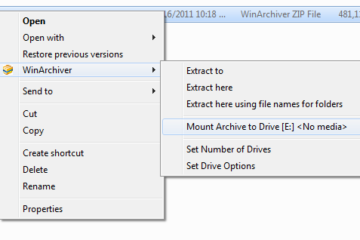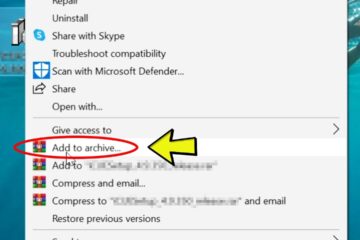Opening password-protected WinRAR files can be a daunting task, especially if you’re not familiar with the process. Whether you’ve received a compressed file from a colleague or downloaded one from the internet, you might find yourself locked out due to a password. Fortunately, the solution is straightforward and doesn’t require any advanced technical skills. This article will guide you through the steps to unlock and access the contents of password-protected WinRAR files, ensuring you can retrieve the necessary files without any hassle. Follow these simple instructions to regain control over your compressed data.
How to Open Password Protected WinRAR Files?
Opening password-protected WinRAR files can be a bit tricky if you’re not familiar with the process. This guide will walk you through the steps to ensure you can access your files securely and efficiently.
Step 1: Install WinRAR Software
The first step to opening a password-protected WinRAR file is to ensure you have the WinRAR software installed on your computer. You can download it from the WinRAR official website. Once installed, you can proceed to the next steps.
Step 2: Locate the Password-Protected File
Find the WinRAR file you want to open on your computer. Typically, these files have a .rar extension. Right-click on the file and select Extract Here or Extract to [filename] from the context menu.
Step 3: Enter the Password
After selecting the extraction option, a dialog box will appear asking for the password. Enter the password in the provided field and click OK. If you enter the correct password, the files will be extracted to the specified location.
Step 4: Verify the Extracted Files
Once the extraction process is complete, navigate to the folder where the files were extracted. Verify that all the files are present and accessible. If you encounter any issues, ensure that the password was entered correctly and that the file is not corrupted.
Step 5: Troubleshoot Common Issues
If you face any issues while trying to open a password-protected WinRAR file, here are some common troubleshooting steps:
- Incorrect Password: Double-check the password for any typos.
- Corrupted File: Try downloading the file again if it was obtained from the internet.
- Software Issues: Ensure that your WinRAR software is up to date.
- File Format: Make sure the file is indeed a .rar file and not a different format.
- Permissions: Check if you have the necessary permissions to access the file.
| Step | Action | Description |
|---|---|---|
| 1 | Install WinRAR | Download and install the WinRAR software from the official website. |
| 2 | Locate the File | Find the .rar file on your computer and right-click to select an extraction option. |
| 3 | Enter Password | Enter the password when prompted and click OK. |
| 4 | Verify Files | Check the extracted files to ensure they are accessible. |
| 5 | Troubleshoot | Follow common troubleshooting steps if you encounter issues. |
Download the WinRAR Crack Version